How to Sign a PDF Online
Upload a PDF file
Use the drag-and-drop method to add your PDF file. You can also upload the file from your e-device or from a cloud storage service like Google Drive.
Append your signature
Drag and drop the Signature field to where you want your signature to be displayed. Add your e-signature by typing, drawing, or uploading.
Download the signed file
Upon appending your e-signature, hit "Done" to save the changes. Click "Download" and you'll have a final copy of the file instantly.
We Make Electronic Signature Easy
Sign-PDF is a fresh, innovative solution for companies and professionals looking to confidently sign any contracts and collect signatures business-like and with ease.
Smart
Sign-PDF automates document approvals, signature tracking, and record keeping, helping you stay on top of your signature workflow effortlessly.
Productive
Sign-PDF streamlines the end-to-end signing process, speeds up transactions, cuts down on red tape, and frees up your time to perform more value-added activities.
Simple
Sign-PDF replaces pen-on-paper signed documents and streamlines signature workflows. It provides simple, step-by-step tutorials to sign your file online so prior knowledge is unnecessary.
Fast
Sign-PDF obviates the need for printing, scanning, or couriering files to and fro. You can quickly sign or request signatures in minutes, which merely takes a few swipes or clicks.
Sign Documents Yourself
- Step1Go to Sign Yourself.
- Step2Upload your document to be signed
- Step3Add the Signature field to your document and append your signature.
- Step4Adjust its size, and reposition it to your liking
- Step5Click “Complete” to sign the PDF and download it to your device.
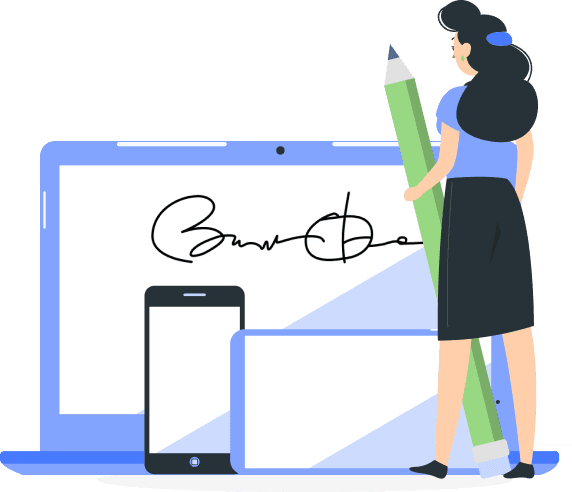
Request Signatures
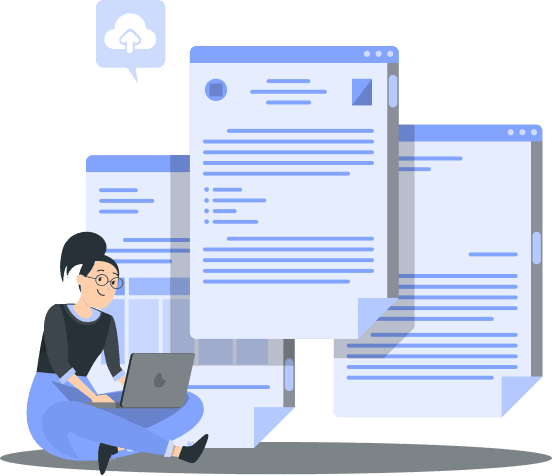
- Step1Choose Send for signatures.
- Step2Upload one or more documents.
- Step3Input the names and emails of your recipients.
- Step4Drag and drop the Signature fields to the document and assign recipients for each field.
- Step5Set a deadline, activate the automatic reminder feature, or customize branding(optional).
- Step6Send out the document.
Why Are We The Best Tool to Sign PDF Online?
Sign-PDF is an all-in-one tool that provides all services you need: e-sign, fill PDF, request signatures, and archive signed documents.
Easiest Way for PDF Signature
Using Sign-PDF for e-signature is a piece of cake. It solely takes 2 steps to sign a document electronically: upload a document - add a signature.
Super User-friendly Interface
Sign-PDF constantly optimizes the interface and makes it newbie-friendly, aiming to minimize the time it takes for you to find the feature you need, ultimately bolstering your efficiency and productivity.
Sign Documents Online Perfectly
Sign-PDF allows you to sign documents online from any browser, with no strings attached. No need for downloads or subscriptions.
High Security Standards
Thanks to the cutting-edge security measures like AES 256-bit encryption, Sign-PDF insulates your sensitive data from cyber risks, giving you peace of mind through automated security.
24/7 Customer Support
By providing 24/7 round-the-clock customer support, Sign-PDF responds to issues, concerns, and inquiries in a timely fashion.
Save Time and Money
Sign-PDF is a paperless solution to help you save time and money, chopping down the use of paper, toners, inks, and pens by a lot.
Create Digital Signature Online for Free
A digital signature can come in handy when you need to sign documents on the go. To make a digital signature more within reach, we have a nicely-designed tool empowering you to create unlimited digital signatures and save them for free. The signatures created can be applied to various channels from contacts to email signatures.
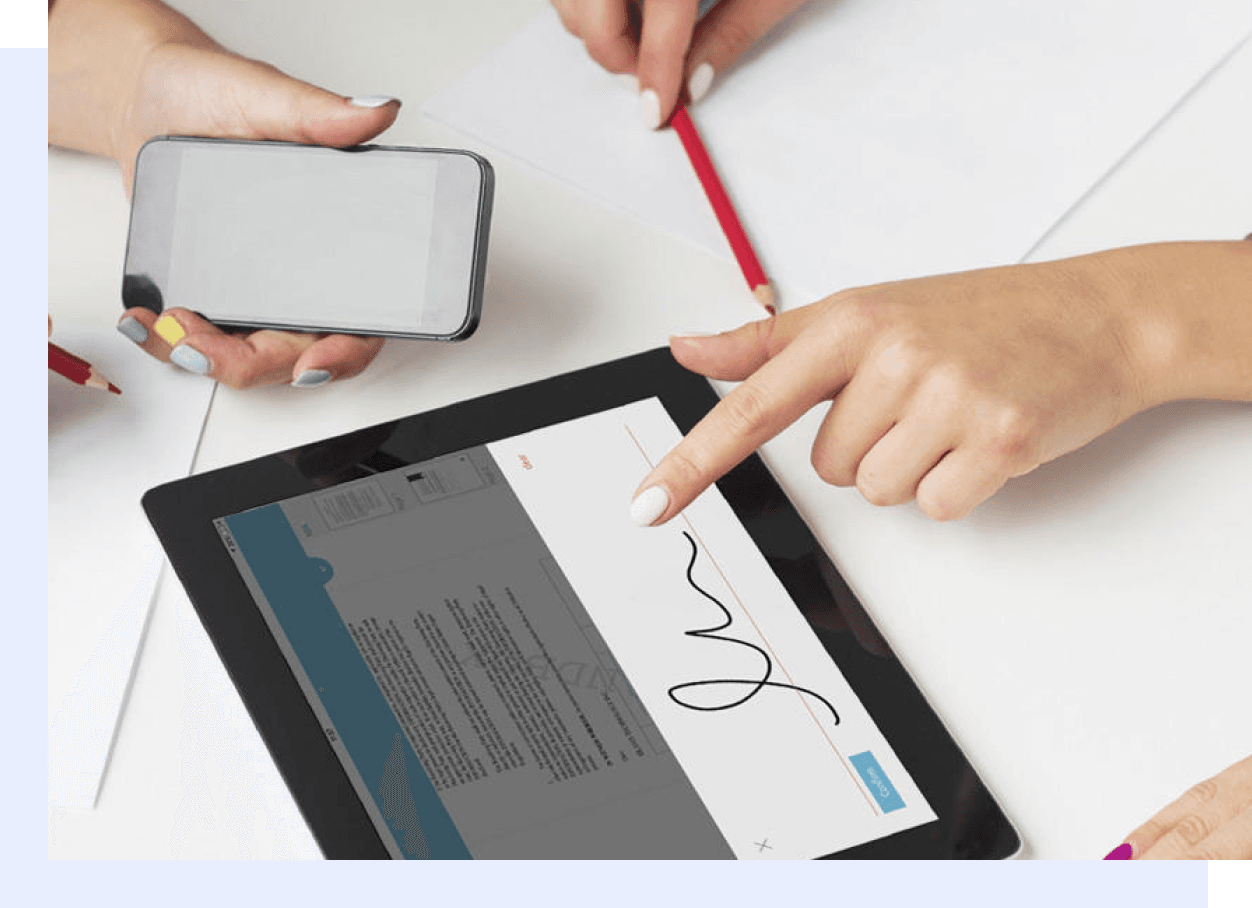
Frequently Asked Questions
- 1. How to Sign a PDF With a Digital Signature Certificate?Open the document you intend to sign with Adobe Reader DC. Go to "Tools" and select "Certificates", hit the tab "Digitally Sign", specify where you want the signature to be added, choose your preferred digital certificate and click "Sign".
- 2. Is It Safe to Sign a PDF Online?Yes. If you use Sign-PDF to sign your document online, it's 100% secure and reliable. Our solution encrypts the data in real time, ensuring that your sensitive information is always safe and sound.
- 3. Are We HIPAA-Compliant?Yes. Sign-PDF strictly complies with Health Insurance Portability and Accountability Act (HIPAA) which enables a safe signing experience.
- 4. Does Typing Your Name Count as a Signature?Yes, but it needs to meet some basic requirements to be recognized and legally-binding. There should be verification of signers' identity and proof of documents' integrity.
- 5. Is It Legal to Sign In PDF?Absolutely. Both Electronic Signatures in Global and National Commerce Act (ESIGN) and The Uniform Electronic Transactions Act (UETA) were passed as a direct response to the growing popularity of e-signatures. They legally protect the use of electronic signatures and electronic records.
- 6. How Do I Sign a PDF Without Adobe?Sign-PDF is also a great tool enabling you to sign documents electronically with zero effort. It is web-based, which means you can easily access it from any device. It also employs bank level encryption and authentication technologies to ensure your private information stays confidential. Very reliable to use.